How to Pay Online
Follow 8 simple step to make your online payment now !
-
1
STEP 1

Select any vendor that we have offered to make your payment.
-
2
STEP 2
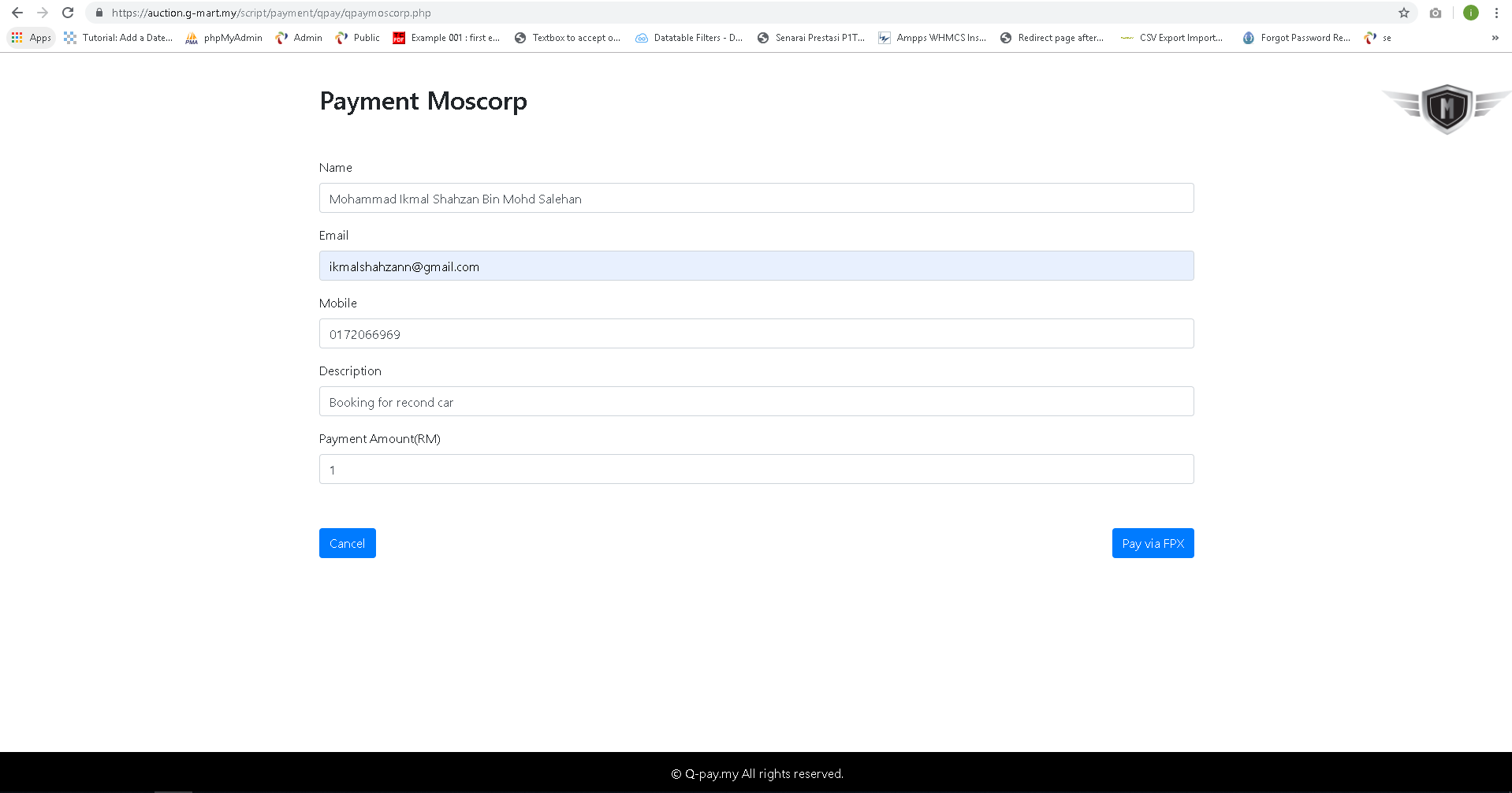
Fill up your information details and your payment amount and click "CREATE INVOICE" button to proceed.
-
3
STEP 3

Customer will be inform that a Payment Link has been sent to SMS or there is option to Send Link Via WhatsApp or Customer click PAY Now to make payment
-
4
STEP 4
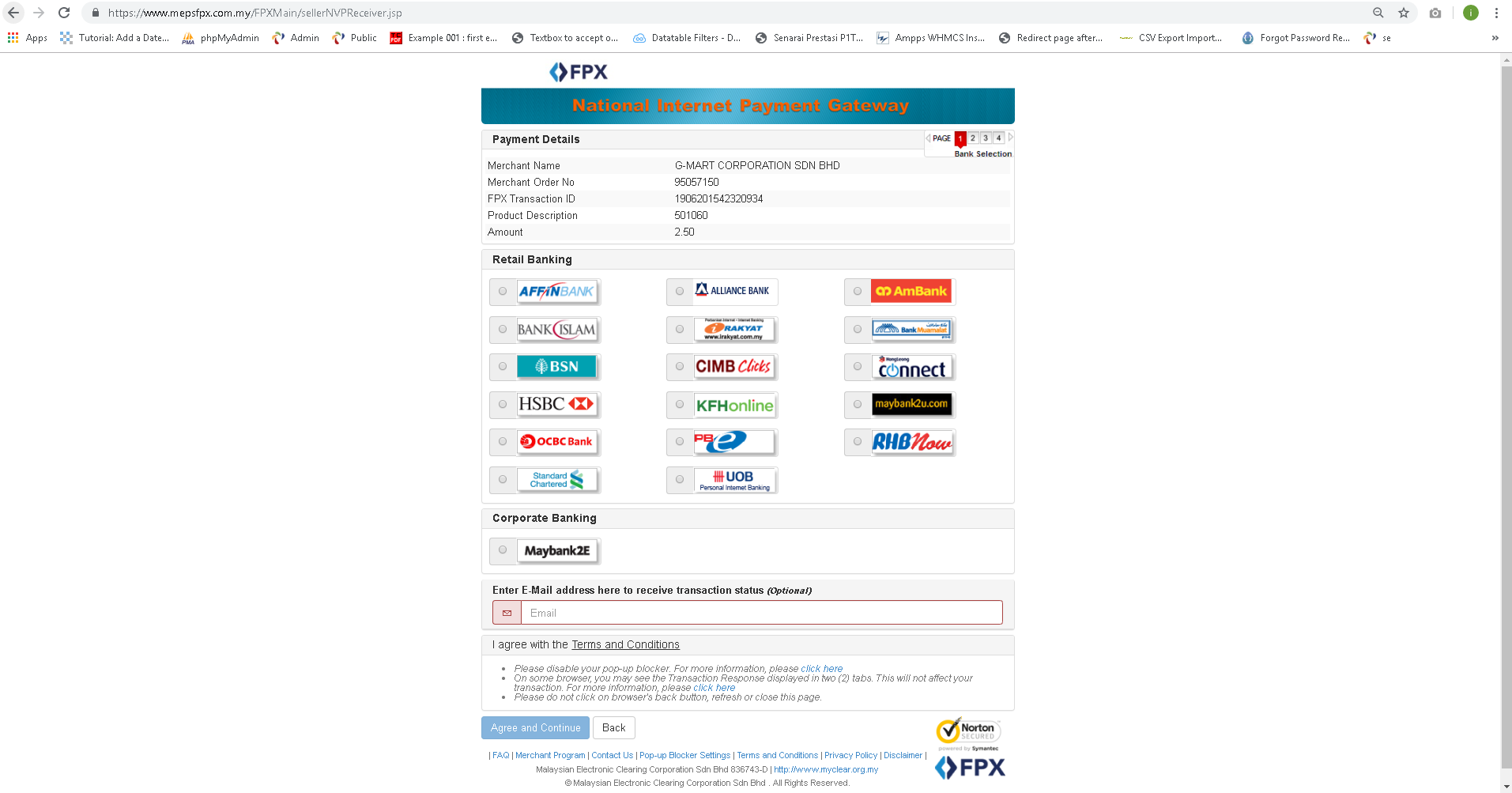
You will be redirect to FPX Gateway to select your retail bank and proceed to your selected bank to make a payment.
-
5
STEP 5

You will redirect to your selected retail bank to make a request TAC code to confirm your payment.
-
6
STEP 6
Once your payment has been done, you will be automatically logged out from your selected retail bank and click "Return to FPX" to proceed.
-
7
STEP 7
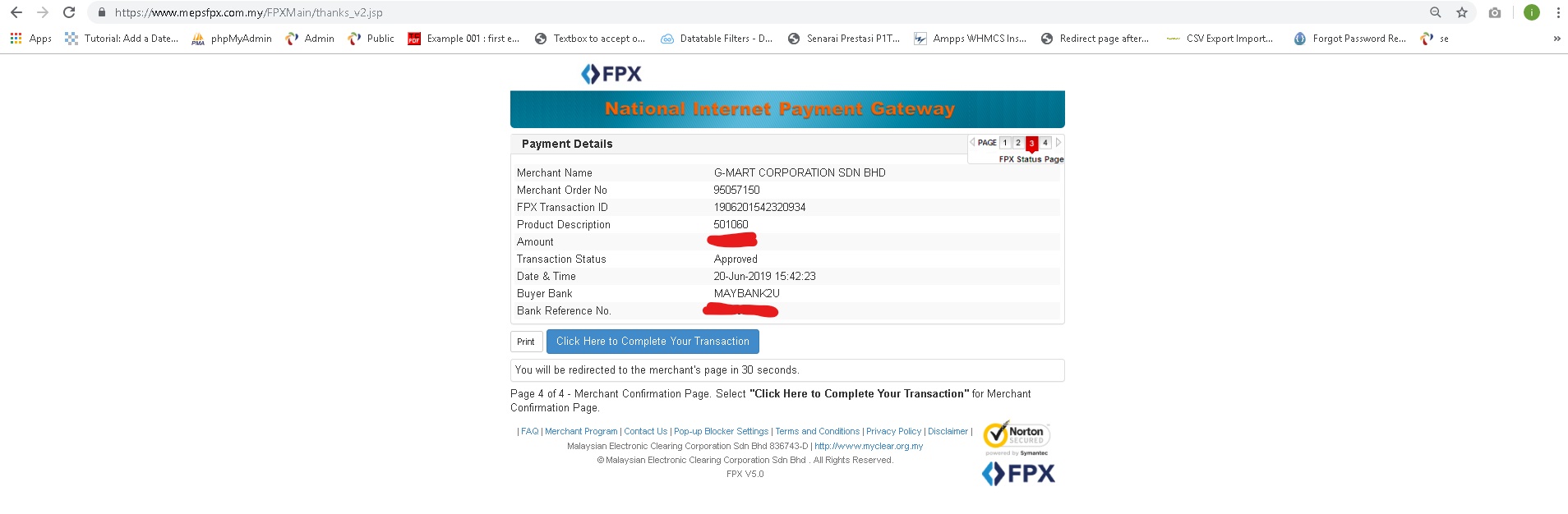
You will see your payment information in FPX payment details.
-
8
STEP 8

Once you are in this view, you will automatically received an invoice email to notice you that you have make a payment and we have prepared for you to send another email to receive payment information to another email. Congratulation! you have successfully make your first online payment.

